*Don't care for the story? Click HERE to jump to the solution!
Malware?
I did not remember installing any new software recently, so my first though was that I had malware that slipped past Microsoft Security Essentials I was trying out. Perhaps the malware was causing my system to lock up. After running all my favorite anti-virus and malware applications (Malwarebytes, Microsoft Security Essentials, Spybot Search and Destroy, and Super AntiSpyware) yielded nothing but a clean slate I was feeling confident it was not malware related. I ran a quick sfc /scannow (Windows System File Checker) to check windows system files for errors, again with no luck.
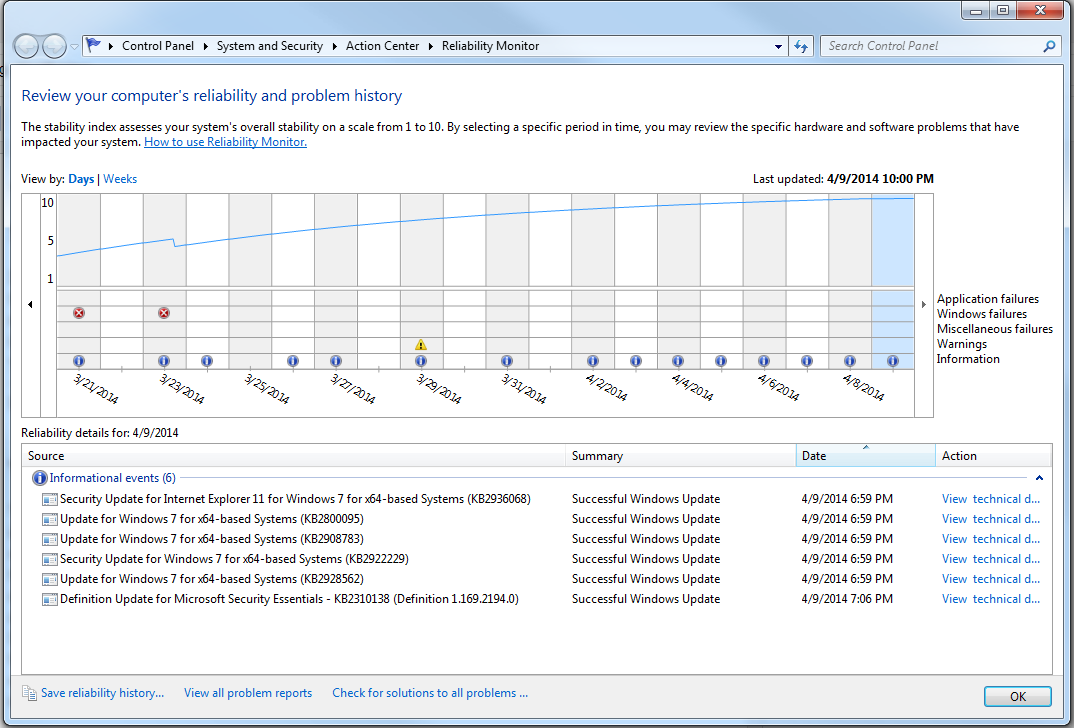 Windows Reliability Monitor
Windows Reliability Monitor
Windows Reliability Monitor is a great place to check for clues on problem processes and system issues. Checking the Windows Reliability Monitor gave several warnings about IAStoreicon.exe stopping responding, leading me to believe it was Intel's Rapid Storage Technology(RST) causing the issue. In short this deals with Solid State Drive access leading me to start blaming my solid state drive, after re-installing Intel's RST. I then checked my SSD for smart errors and ran checkdisk and preforming a manual force TRIM command on my SSD using the drive manufactures tools. I found a firmware update for my SSD and installed that. After the firmware update, I the problem took a few hour break, leading me to believe that I had fixed the issue, then returned. The random occurrence was really starting to frustrate me as the situation was incredibly random and I could not repeat the issue!
Hardware Related?
Grasping at straws, still on the data storage trail, I started to blame other hardware other that the SSD. I started troubleshooting, my 2TB RAID 0 Hard Disk Drives, no luck.
I then moved on to the often blamed memory, and ran several passes of Memtest. This returned no errors after 3 hours. Not wanting to reinstall windows, I did something I haven't done in a long time, I gave up! Tired of wasting my time on such a minor infrequent annoyance, I ignored the issue for several months.
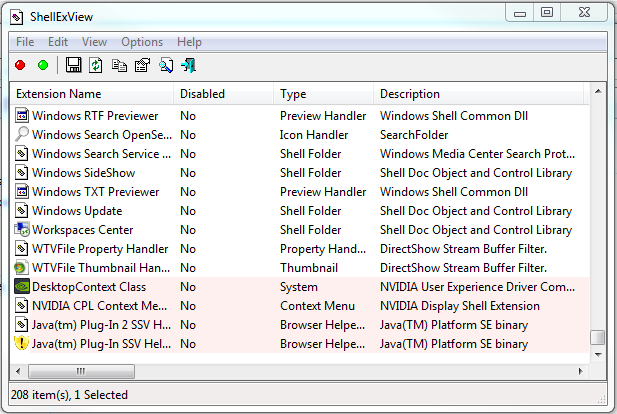 ShellExView To The Rescue
ShellExView To The Rescue
After a few months of randomly dealing with these short lockups, I finally had enough again! I was going to find the solution if I had to re-install windows to fix it.After doing more research on the issue I ran across a forum recommending ShellExView. ShellExView is a simple program that shows all of the shell extensions that are extending the features of Windows and is useful for "solving context-menu problems in Explorer environment."
ShellExView conveniently lists all non-standard extensions highlighted in light red. This made finding potential problem extensions easy at a quick glance. My attention quickly came to WinSCP, a free FTP (File Transfer Protocol) and Secure FTP utility, I used a long time ago to upload some web pages to a test site. I saw no reason for it to have any kind of hook into explorer.exe (The process responsible for the start menu and your desktop among many other things). The only reason it would need this hook would be for a right click context menu that I had never seen. After removing WinSCP I have been freeze free for over a week! Problem solved! I was so impressed with SellExView, I added it to my USB thumb drive I carry around with all my computer tools, and I recommend you do it as well!